Creating packs
Android and Windows
TIP
On Android the Structure Block export button is hidden; please use this pack to add it back.
- In a creative world, use a Structure Block to export a
.mcstructurefile. To get a Structure Block, run the command/give @s structure_block.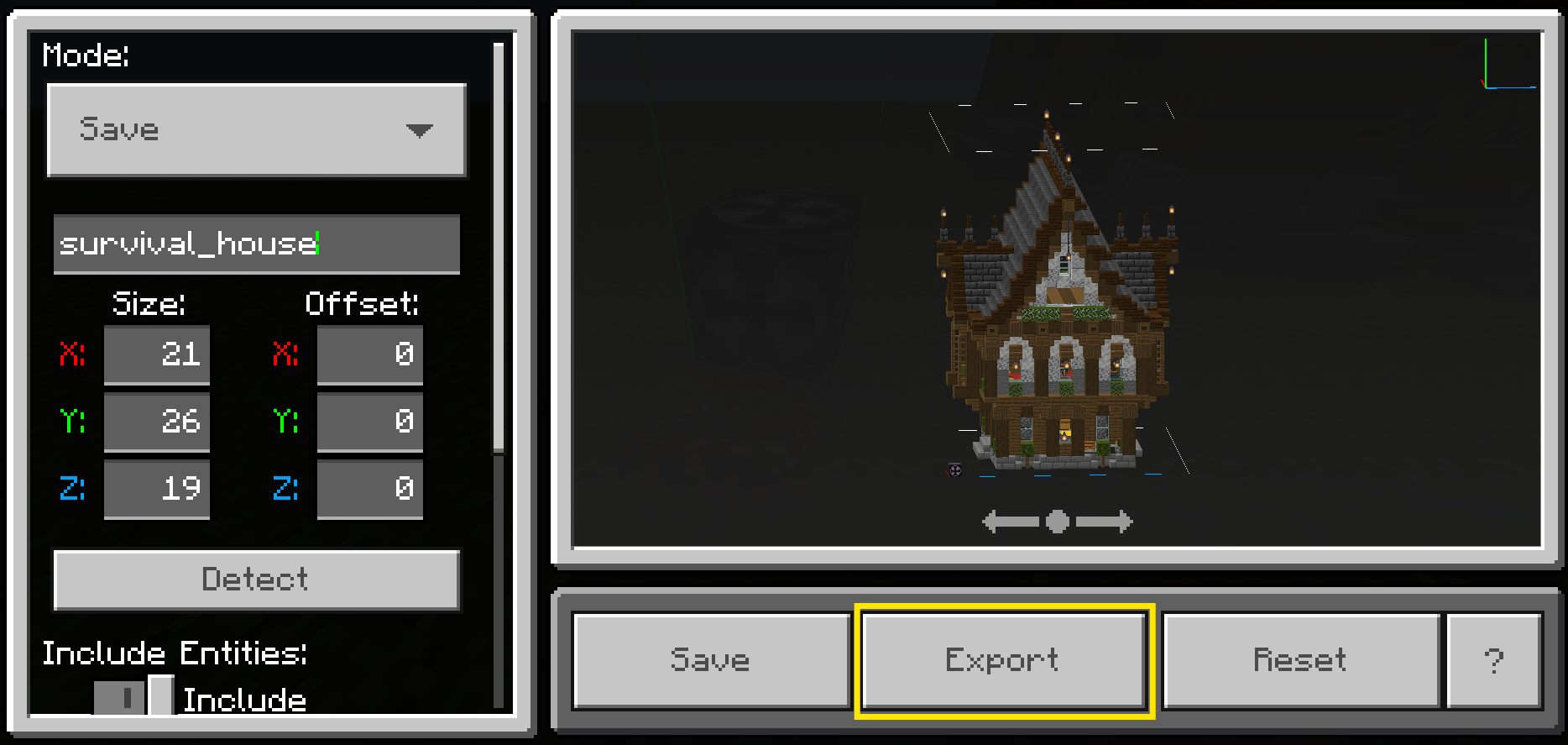
- Go to https://holoprint-mc.github.io, select your
.mcstructurefile, and tweak settings.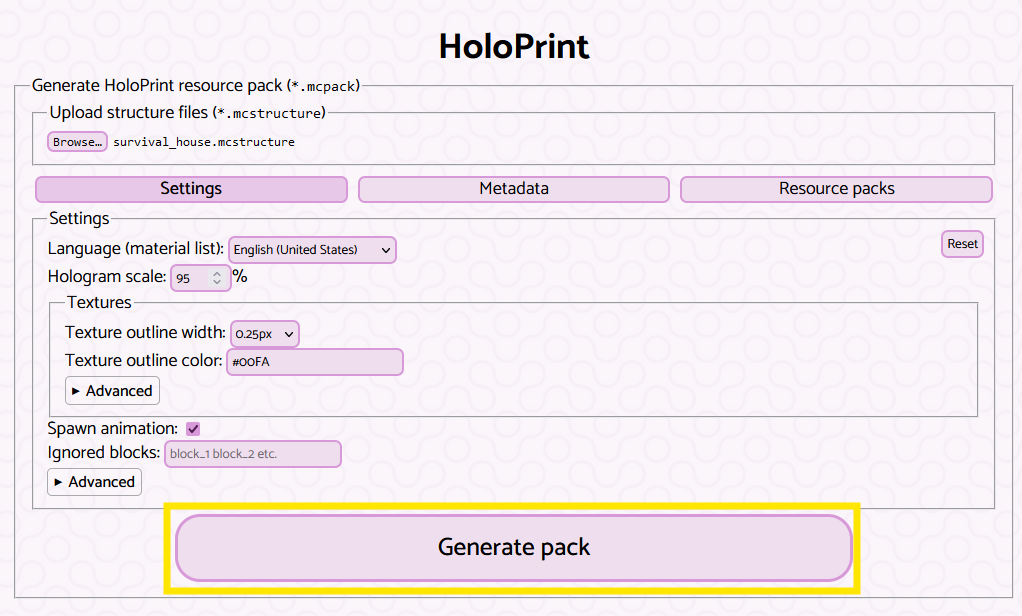
TIP
You can enter multiple structure files to put into the same pack, or drag-and-drop files to add them!
- Generate and download your resource pack (
.mcpack).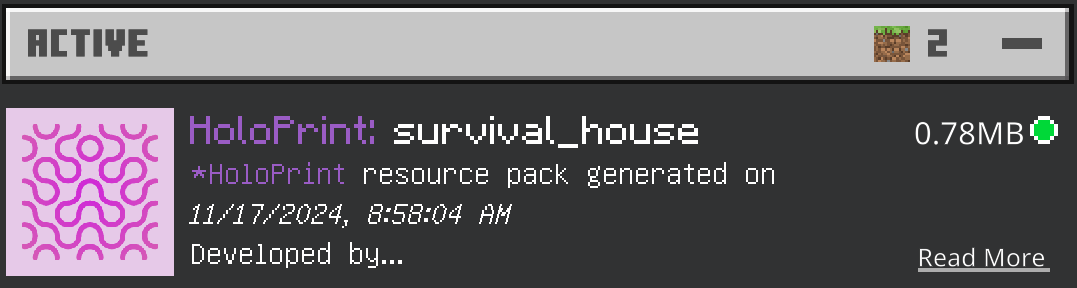
- Apply your resource pack in your survival world/server and place an armour stand down.
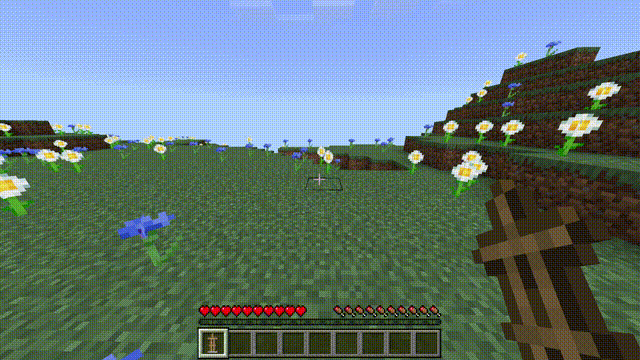
iOS/iPadOS
On iOS/iPadOS, you can't export structures from Structure Blocks due to Apple's restrictions. However, you can save them to the world, and upload the world file.
- In the Structure Block menu, enter a structure name and press "Save". Remember the world name and thumbnail.
- Open up Files, then navigate to
On My iPhone/iPad>Minecraft>games>com.mojang>minecraftWorlds. From there, open folders until you find the world that matches the world you saved the structure in. Look atlevelname.txtandworld_icon.jpeguntil you find the correct folder. - Remember the folder name. Go back into
minecraftWorlds, long-tap on the folder and press "Compress". This will give you a .zip file. For convenience, move this file intoOn My iPad/iPhone. - Open HoloPrint, press "Extract from world" and select the .zip file. HoloPrint will find the structure you saved, and you can create a pack as normal - follow the rest of the instructions above.
Multiple structure files in one pack
Simply select multiple files in the file selector. You can switch between different structures in-game.
